
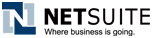
NSDroid – Frequently Asked Questions (FAQs)
Qs. I get an error message saying “you do not have permission to access web services feature” when I try to use NSDroid. How can I fix it?
Ans. To fix this error you need to setup the web-services within your NetSuite account. That will enable you to use your NetSuite account with NSDroid. To do so, please ask your IT Admins to perform the following steps:
- Login into your NetSuite Account as an Admin using the PC’s web browser
- Go to Setup > Integration > Web Services Preferences
- At this screen, at the bottom, select your name “Employee Name”, then select the Role and click “Add”. Then click “Save”


